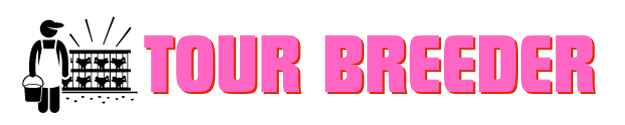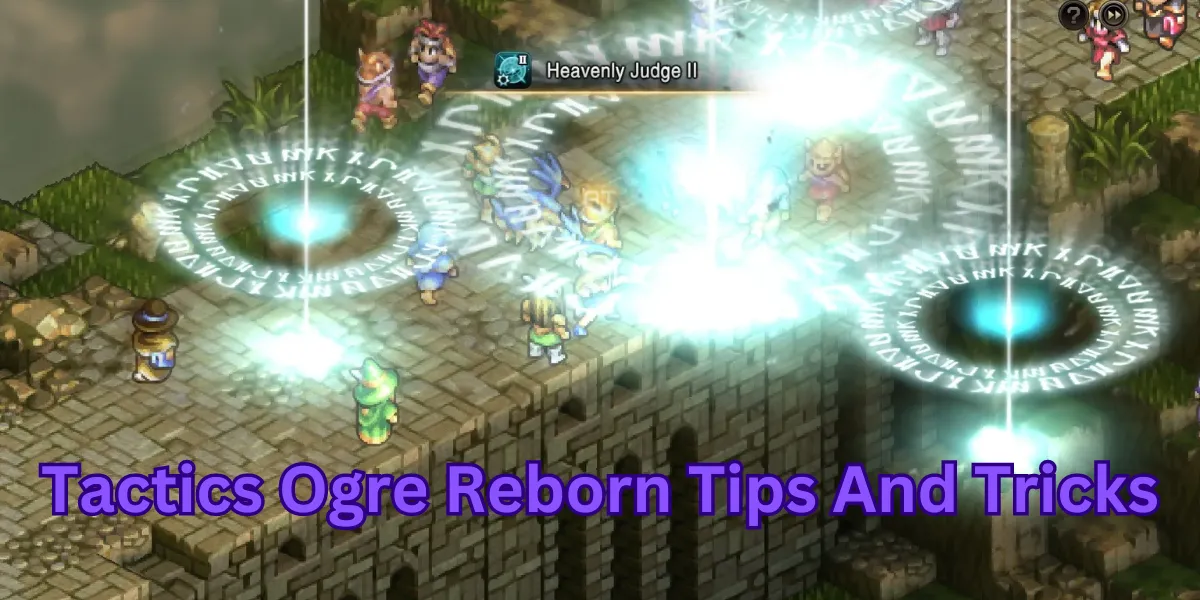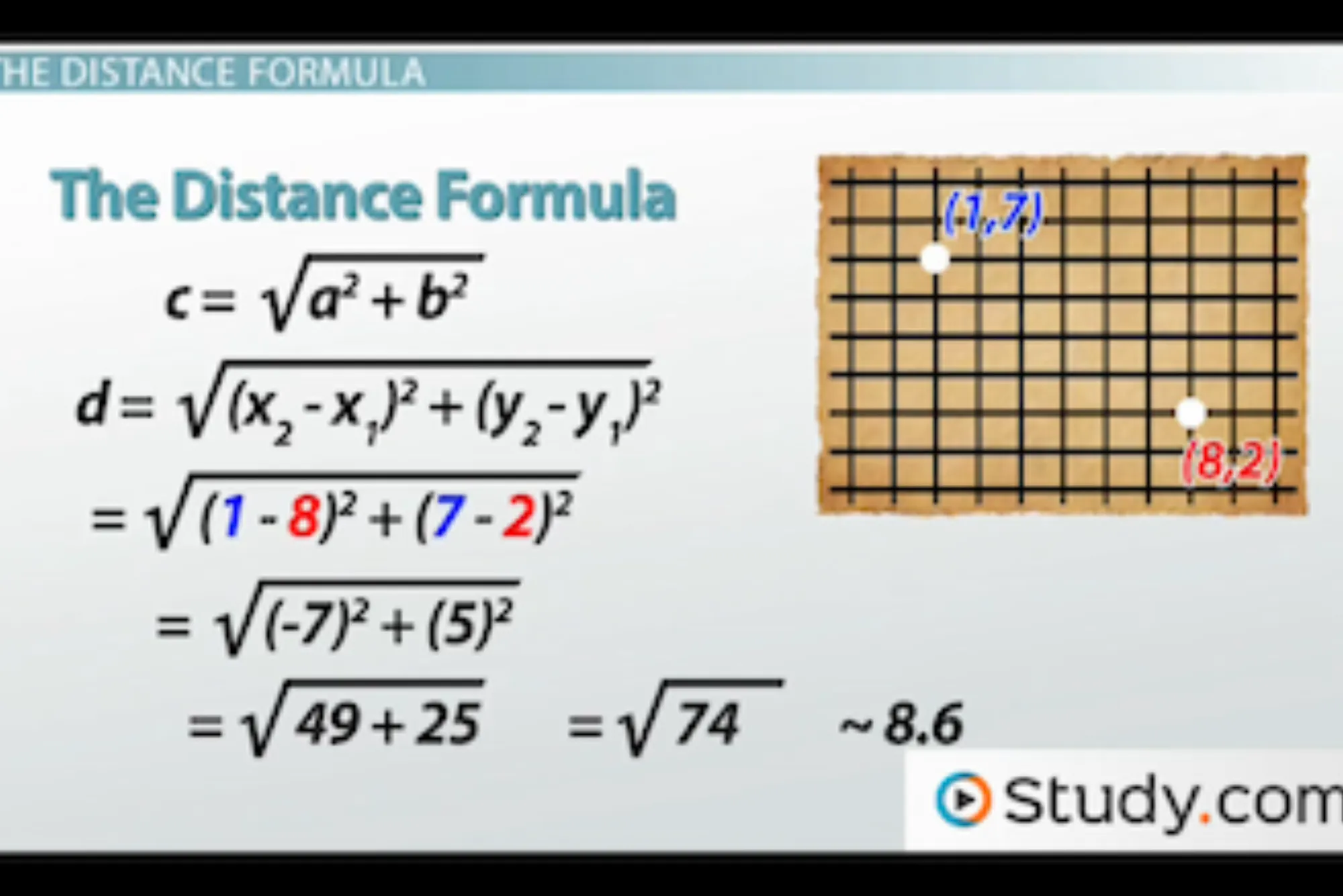Customer Relationship Management (CRM) software has become an indispensable tool not just for sales and marketing teams, but also for project managers. In today’s collaborative business landscape, where client communication, task delegation, and progress tracking often overlap, project managers are increasingly turning to CRM systems that offer both flexibility and functionality.
But with hundreds of options available, what CRM do project managers actually recommend? Let’s explore how project managers choose CRMs, what features matter most to them, and which platforms are frequently cited as the best CRM for project management.
Why Project Managers Use CRMs
Traditionally, CRMs were built for customer-facing roles. However, modern CRMs now blend customer management with project tracking capabilities, giving project managers centralized tools for both internal and external collaboration.
Here are key reasons why CRMs appeal to project managers:
-
Centralized Communication: Manage client interactions, internal discussions, and updates in one place.
-
Task Management: Assign tasks, set deadlines, and monitor progress across teams.
-
Reporting & Analytics: Track project metrics and generate performance insights.
-
Automation: Eliminate repetitive manual work such as follow-ups or task reminders.
-
Scalability: Adjust workflows and tools as projects evolve.
For many managers, the right CRM offers the sweet spot between project oversight and client relationship nurturing.
Key Features Project Managers Look For in a CRM
While selecting a CRM, project managers typically prioritize the following capabilities:
1. Project and Task Tracking
A top priority is the ability to manage tasks, assign responsibilities, and monitor deadlines. Integration with calendars and Gantt charts is a big plus.
2. Team Collaboration
Built-in chat features, comment threads, and file sharing make it easier for team members to collaborate without switching between tools.
3. Client and Stakeholder Communication
CRM tools that allow tracking of client emails, feedback, and communications ensure that stakeholder needs are consistently addressed.
4. Integration with Other Tools
Most project managers use multiple tools such as Slack, Zoom, Google Workspace, and Trello. A CRM that integrates smoothly with these platforms enhances efficiency.
5. Customizable Workflows
No two projects are identical. A flexible CRM lets teams design workflows that match their specific processes and goals.
What CRM Do Project Managers Recommend?
Based on surveys, user reviews, and expert opinions, here are some of the most recommended CRM platforms by project managers.
1. HubSpot CRM
HubSpot is a favorite among many professionals due to its clean interface and robust free tier. While it’s known for marketing, HubSpot’s CRM allows for customizable pipelines, task tracking, and workflow automation — ideal for small to mid-sized project teams.
Pros:
-
Easy to use
-
Seamless integration with email and calendar
-
Free core CRM features
Best For: Small teams or startups looking for an all-in-one platform.
2. Monday.com
Originally a project management tool, Monday.com has evolved into a hybrid platform that combines CRM and project tracking features. It offers templates specifically for CRM use and allows teams to manage leads, projects, and deadlines in one place.
Pros:
-
Highly visual interface
-
Customizable dashboards and automation
-
Powerful integration ecosystem
Best For: Teams that need both project and customer tracking in a single tool.
3. ClickUp
ClickUp is praised for its versatility and depth. With task dependencies, time tracking, document sharing, and client portals, ClickUp is often described as one of the best CRM for project management, especially for tech-savvy teams.
Pros:
-
Fully customizable views
-
Supports Agile and Waterfall methodologies
-
Native time and goal tracking
Best For: Project managers who want to fine-tune every aspect of their workflow.
4. Zoho CRM
Zoho CRM is widely recommended for its affordability and breadth of features. It includes sales automation, customer support, analytics, and integrations — all within a user-friendly platform.
Pros:
-
Budget-friendly pricing
-
Built-in AI (Zia) for insights and predictions
-
Robust reporting tools
Best For: Medium to large organizations looking for a cost-effective CRM solution.
5. Asana with CRM Integrations
Although Asana is primarily a project management tool, when integrated with CRM systems like Salesforce or HubSpot, it becomes a powerful hybrid solution. Project managers appreciate Asana’s intuitive design and strong task management features.
Pros:
-
Excellent for task delegation
-
Easily customizable with integrations
-
Clear visual timelines
Best For: Teams that want project-centric workflows enhanced by CRM functionalities.
Industry Recommendations and Use Cases
Marketing Agencies often choose HubSpot or ClickUp for client campaign tracking.
Software Development Teams lean toward ClickUp or Monday.com for agile workflows.
Consulting Firms appreciate Zoho CRM’s client management and data analytics.
Nonprofits benefit from the low cost and customizable templates offered by Zoho and Asana.
These varied use cases highlight that the best CRM for project management isn’t one-size-fits-all. The ideal choice depends on your team size, workflow complexity, client engagement level, and budget.
Final Thoughts: Choosing the Best CRM for Your Projects
When project managers are asked what CRM they recommend, their answers vary — but with one unifying theme: flexibility. A good CRM must adapt to both project workflows and client communication needs. Whether it’s the automation of ClickUp, the simplicity of HubSpot, or the all-in-one nature of Monday.com, each CRM brings unique value.
Ultimately, the best CRM for project management is one that enhances visibility, improves collaboration, and aligns with your team’s goals.
Before committing, take advantage of free trials, ask for stakeholder input, and consider long-term scalability. The right choice can significantly elevate your project success rate.